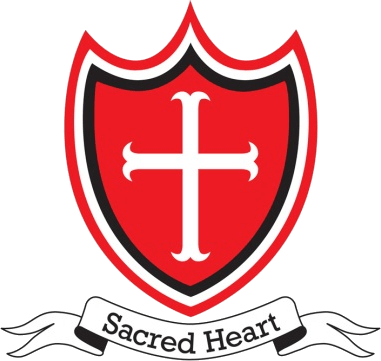Home Learning
Support
Dear Parents and Carers,
We hope that you are all keeping safe and well with your families at home. We do miss those children who aren't with us every day. We look forward to the days when we can get back to normal... whenever that might be.
We understand that there are many challenges with providing home learning for your child and we hope that you won't hesitate to contact us for any help and support.
If you or your child are having any problem using our Home Learning pages or web links, please send an email to:
support@sacredheart.wigan.sch.uk. If possible, please attach a screen shot of any errors or messages.
Year Group Information
Click on the arrows for home learning information for your child's year group:
- Reception
- Learning will be provided through SWAY.
- A ‘SWAY each day’ with the day’s learning and activities on will be emailed to parents email address each evening, with the learning for the next day.
- Each day the children will have a session of phonics, maths and story. They will also have Literacy, Come and See (RE), topic and PE timetabled over the week.
- At the end of, or over the week parents are invited to upload photos and their child’s work etc. to Tapestry.
- The teachers will keep in touch with the parents through email and Tapestry
- All children now have a Microsoft TEAMS account which will be used for catch up pastoral sessions each week.
- Years 1 and 2 (Key Stage 1)
- A ‘SWAY each day’ with the day’s learning and activities will be emailed each evening for the next day.
- Each day the children will have a session of maths using a link to White Rose Maths, phonics through a link to Read, Write Inc – this is linked to daily lessons on YouTube. The phonics lesson will be either set 1, 2 or 3 speed sounds and you will have a message for your child each day to direct them to the correct set of sounds.
- Over the week, they will also have lessons related to our history and geography topic about London and the Great Fire of London, Come and See (RE), Joe Wicks PE and our English book – Silly Billy by Anthony Browne (Year One) and Charlie and the Great Fire of London (Year Two).
- We will send via email, a Read, Write Inc. PDF book on a weekly basis. This will be at the level your child has currently been reading in their RWI group. Year Two pupils will also have work in reading comprehension. We are unable to change reading books as normal.
- We look forward to receiving photos or work, which can be can be emailed to the teachers through the class email.
- The teachers will keep in touch with the parents through the class email.
- Resource packs are available to pick up from school. These contain an exercise book and printed support materials.
- If there are any issues with access or resources or anything – please email the class teacher who will then be able to reply at the end of the school day.
- All children now have a Microsoft TEAMS account which will be used for catch up pastoral sessions each week.
- Years 3 to 6 (Key Stage 2)
- Teaching and Learning will be provided through ‘Sway for a Day’ approach and through Microsoft teams.
- The Daily sways will change each day, based on a weekly timetable to ensure that your child is provided with lessons based around the curriculum, including daily English and Maths lessons.
- Your child will be provided with a pack containing a writing book and a Maths book. We would like all written work to be completed in the writing book and any calculations, such as start of the days and Maths work to be completed in the Maths jotter. Your child will also be given a green and orange pencil, alongside a yellow highlighter, to assist them with their edits.
- To arrange collection of your child’s pack please contact your child’s teacher via the class email.
- Teachers will be in regular contact with you and your child, either through Microsoft Teams or by phoning you / emailing you regarding your child’s work.
- Teachers will also aim to have ‘live’ lessons and check-ins, where children have face to face contact with their teacher through Microsoft Teams. This will ensure that the teacher receives feedback about your child’s learning and is able to help and support any areas of difficulty and provide feedback to your child.
- Regular telephone call / Teams chat will be made by the teacher as appropriate to the age and stage of development of the child to ensure that your child is able to access, understand and progress in their learning.
General Advice
- Ensuring their child completes work each school day at home in line with the Pupil Remote Learning Policy (available on our school website)
- Establishing routines and expectations, developing good habits from the start.
- Chunking the days into predictable segments and helping children to start the day by getting up, getting dressed and being ready to learn at a reasonable time.
- Setting up a physical location that’s dedicated to school-focused activities. Making sure it is quiet, free from distractions and has a good internet connection, where possible.
- Checking that that their child has all the resources that they need and are able to process all instructions they receive from their teachers.
- Ensuring their child logs onto Microsoft Teams each morning to access the work for that day (KS2)
- Supervising the child’s learning - provide support and encouragement and expect your child to do their part. Struggling is allowed and encouraged. Don’t help too much. Becoming independent takes lots of practice.
- Contacting the class teacher about any difficulties the child has with learning. This can be done through the class teacher’s email address.
- Returning all learning packs, resources and completed work to school promptly when requested.